- Mon - Fri
- 9:30AM - 5:30PM (IST)
WordPress plugin repository has more than 50,000 plugins and thousand more on third-party websites. Choosing the right plugins is crucial for the speed, security, and user-friendliness of your website. Here we have listed out the top 10 must-have WordPress plugins for your next WordPress web design and development project.









Why Plugins are so important for a website?
Plugins are nothing but blocks that adds functions to your website. Whether you need to generate a lead, improve website speed or SEO, set up an online store, or email opt-ins you will need a plugin to do the job. For any customized functionality which is not available over the market, you will need a developer to create a custom plugin for your website. So, this how plugin works and it is important to have right plugins for your website.Top 10 Best WordPress Plugins:
Here is the list of the top 10 plugins that we recommend and use on all our website design and development projects. let us go one by one.- WooCommerce
- Forminator
- Yoast SEO
- Elementor
- WP Super Cache
- Smush
- Akismet Spam Protection
- WordFence Security
- iThemes Security
- SuperPWA
WooCommerce:
WooCommerce is a well know eCommerce or shopping cart plugin for WordPress that has more than five million installations has everything that you want for your online store. The plugin has the ability to sell anything from virtual, downloadable to physical goods. It provides endless customization opportunities for the store owner to have their website cool and unique.
Forminator:
When it comes to contact form Forminator from WPMU DEV plays better comparing other forms. It comes in the winner list because it provides the most wanted features like form-submission overview, lists, statistics and integrates payment methods such as PayPal and stripes comes with its free versions itself. The cool drag and drop features are really awesome options to build the forms in no time. It also has other features like step-forms, quizzes, survey forms which add as an advantage for the site owner to make use of.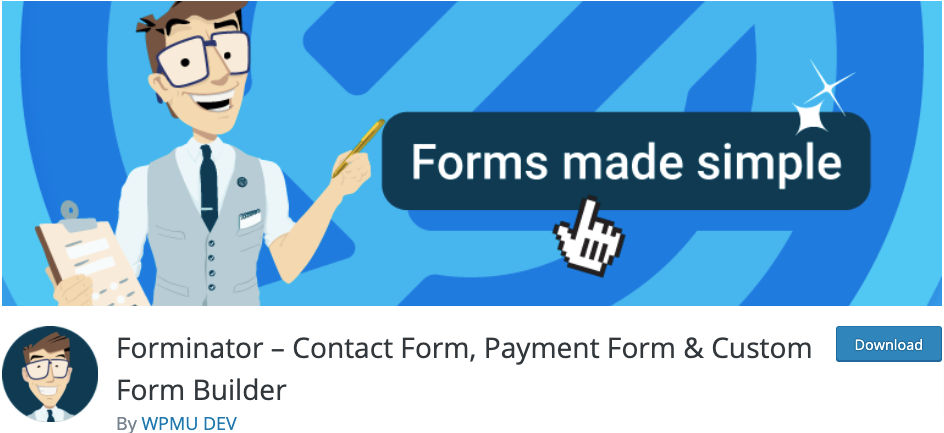
Yoast SEO
Yoast SEO is a powerful tool for a website to boost up the SEO of a website. With Yoast SEO you can write SEO-friendly content and check the readability of your content then and there. The On-Page SEO analysis tools help you to maintain the SEO tactics which improves your site visibility on the search engine. The site map, breadcrumb, and Keyphrase analysis are other such options to help your website SEO strength.
Elementor
Elementor is one of the best choices when it comes to creating a website using drag-drop builder. This plugin facilitates the website creator with a lot more features and functions with in-built tools available onboard. It also has an option to easily create a landing page for your business promotional campaigns with the canvas option, build block, sections, and widgets with readily available templates. It is absolutely nice to have device-specific designs for various screens which makes the developer’s life much easier.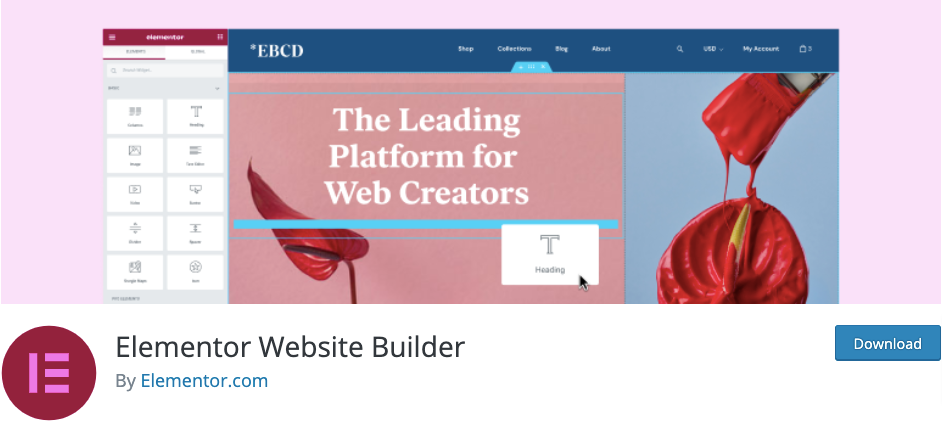
WP Super Cache
WP Super Cache is one of the best options for adding a fast cache to your website. This plugin creates HTML Pages on the swift from your dynamic WordPress blog. The plugin has two million-plus installations and is widely used for website caching with its simple cache options. Optimizing website speed is one such prominent task when developing new websites, with WP Super cache it’s been an easier one now.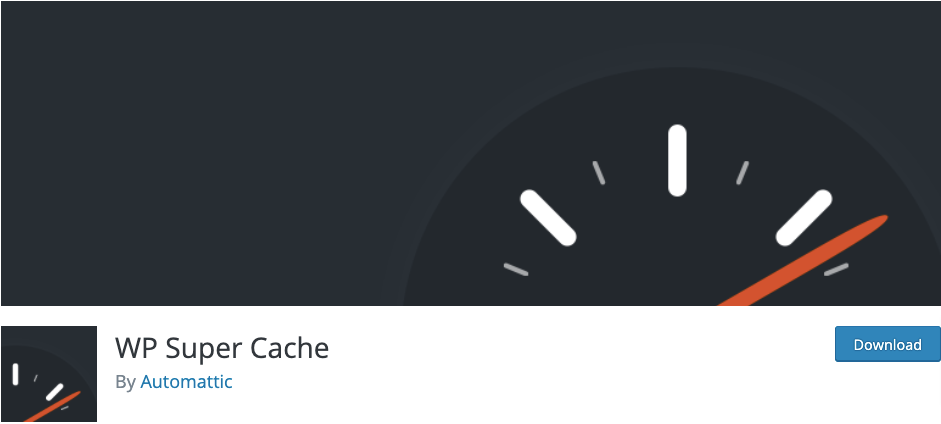
Smush
Smush is another website optimization plugin from WPMU DEV that has more than one million activations. This plugin helps to optimize the images with lazy loads, resize, and compression options. Any website which is built nowadays has a large number of images loaded for representational and decorative purposes with the help of smush it’s now easier to manage and optimize these images and make the website load at great speed.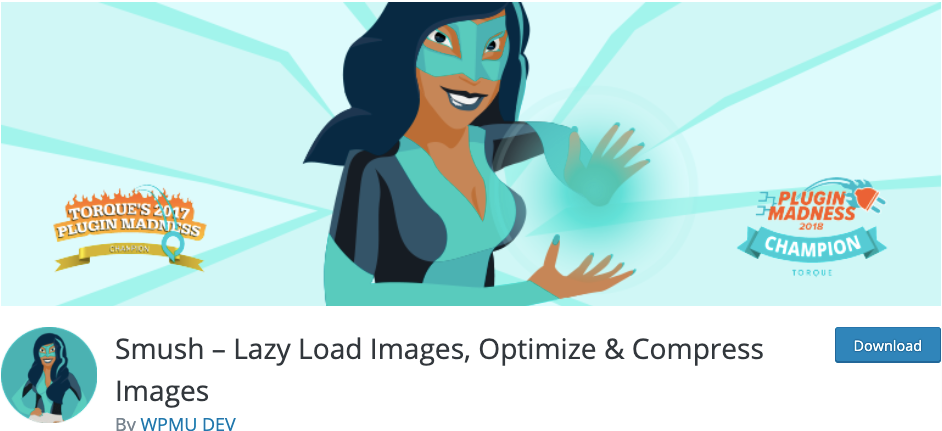
Aksimet Spam Protection
Akismet is one of the best spam protection for your WordPress website forms, and, comments. It has more than five million active installations and is one of the most recommended plugins to configure on your website to ensure security. Akismet manages a global database to identify spam and prevent your website from trashy comments and keep it healthy. It is very much easier to configure the plugin and use it.
WordFence Security
Website security needs to be checked then and there to ensure that the website is not compromised for your visitors or customers. To enable the best security feature opt-in to WordFence Security has more than four million active installations to date. It has features like Firewall options, brute-force protection, Two-factor authentication, and an analytic dashboard. This plugin also helps you block unnecessary IP address visits, anonymous login attempts, and protect from unwanted backend vulnerability.
iThemes Security
iThemes formerly know as WP Security is again an awesome security feature available for your website protection. This helps you identify file changing and all general security options. But, this one outstands with hiding the backend URL-slug option which is not available with the WordFence plugin. This plugin has more than one million active installations to date and it is considered to be one of the hotlist items when you start building your website.
Super PWA
Last but not least, the Progressive web app has been the latest trend on the technology which combines mobile web and mobile app experiences together. If you would like your visitor to revisit and remember your business then this is one such essential plugin to use. Right now Android with Chrome browser which versions higher than 62 fully support this feature. PWA makes your website to available to add it on the mobile home screen so that on the next time user can visit the website straight from their mobile home screen where your website icon is saved and in addition this restore the browsed pages without any internet connection. If you like this option give it a try.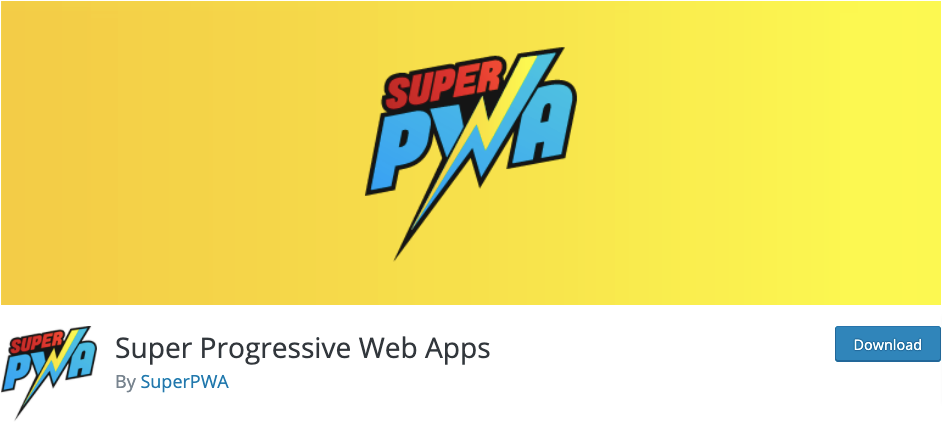
Horeb eCommerce is a unique solution provider for all your website relevant needs ranging from consultation, web design, development, and IT support for long-term partnership.